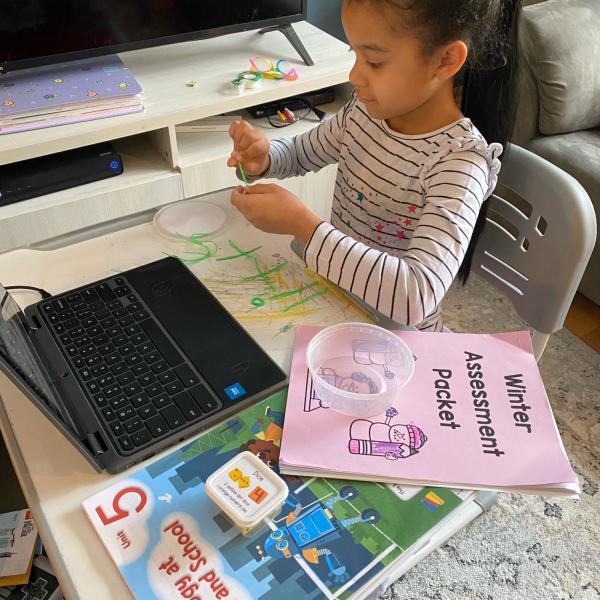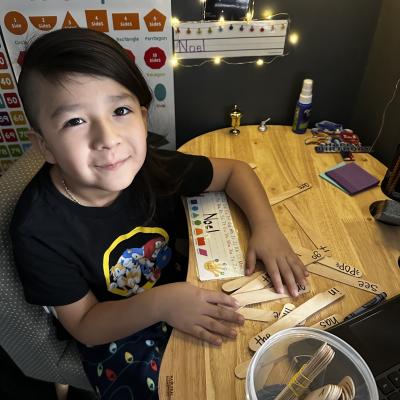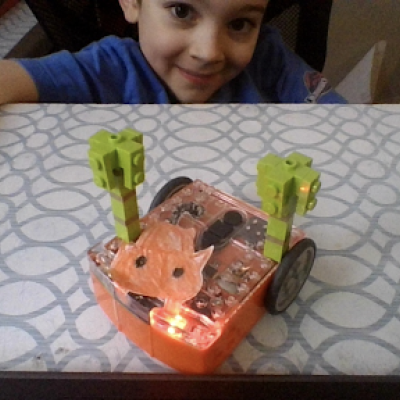Playful Learning and Real Friendships in Online Kindergarten
Keep childhood intact while building early skills and confidence
Skip the morning scramble—and the rush to grow up—while giving your child a joyful, connected start to school. Virtual kindergarten lets families begin calmly, keeps little learners close when they need you, and gives them time to grow without big-kid expectations, while they build confidence, friendships, and independence at a gentle pace. We lead the teaching: live classes, small groups, short age-right screen blocks, 1:1 check-ins, and teacher-prepped supply kits for hands-on play—tuition-free for Minnesota families.
Now Enrolling for Fall 2026
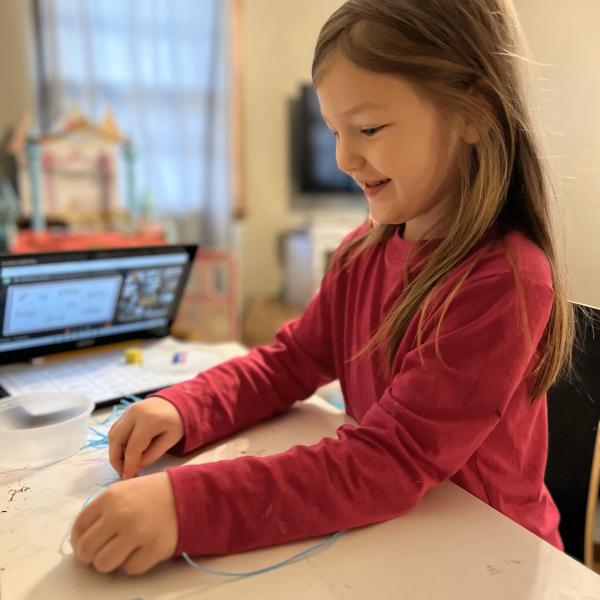
Flexibility
Computer Science
Get Kindergarten Ready
Early Childhood Screening
The state of Minnesota requires all children to be screened before entering kindergarten. If your child has participated in a Bloomington Public Schools preschool or early childhood program we should have their screening on record. If your child was screened in another district, please let us know.
Register by March 1
New Code Academy accepts enrollment throughout the school year provided there is space available in the grade level. To ensure your child will have a spot for fall enrollment, please complete the enrollment process by March 1. Enrollments received after March 1 may go on a waitlist if no space is available.
Immunizations
Send copies of immunization records:
- State law requires: 5 DPT, 4 Polio, 2 MMR, 3 Hepatitis B and 2 Varicella shots or the date of chickenpox disease.
- Free immunizations are available for families with no insurance or state insurance at Pond Health Commons: 952-681-6277
- Minnesota's Immunization Law Exemption Provision
Real Friends, Real Community—Online
New Code Academy understands the importance of starting school as a Kindergartener and works closely with our students and families to build a strong classroom and school community. NCA provides many opportunities for this, such as:
WONDERFUL WEDNESDAY
The Wonderful Wednesday schedule allows students to continue learning at their own pace, make choices in their learning, catch up on assignments if needed, and extend their learning in different ways. Teachers use time on Wednesdays to collaborate, develop fully online content, and organize hands-on materials for material pick up days.
9:00-11:00 Synchronous morning meeting with class and teacher instructional time
11:00-11:45 Asynchronous assignments: students complete tasks provided by the classroom teacher
11:45-12:45 Asynchronous Lunch
12:45-3:20 Synchronous & Asynchronous learning options
- Online virtual clubs
- Face to face options at Washburn Elementary
- Choice menus provided by classroom teachers
SCHOOL-WIDE EVENTS
- School Rallies
- Monthly Virtual Family Nights
- Spirit Weeks
- I Love to Read Month
- Megabyte Spirit Wear Fridays
NEWSBYTES NEWS SHOW
We have a weekly student-run news show where Kindergarteners develop and record content, starting with a weather forecast and eventually recording an end-of-school-year episode.
A Day in Kindergarten
Our kindergarten schedule balances live teaching, hands-on activities, movement, and plenty of play. A typical day includes:
MORNING
- Morning Meeting
- Whole Group Learning
- Reading Stations
- Play Break
- Read Aloud
- Writing
AFTERNOON
- Lunch and Play Break
- Specialists (PE, Art, Music)
- Quiet Time
- Calendar/Math
- Closing Meeting
These routines help young learners feel safe, supported, and ready for each part of the day.
Elementary school at New Code Academy is built around two types of learning in the schedule each day: synchronous, which takes place in real time with interaction between the teacher and students, and asynchronous, which happens without real-time interaction.
Synchronous time for our elementary students takes place on Google Meet and includes:
- Community building
- Whole-group focused instruction
- Discussion
- Show and tell
- Small-group guided instruction and collaborative learning
- Relationship building
- News and updates
- Games and fun
Asynchronous time uses learning channels, such as Seesaw. It’s balanced between digital and non-digital learning activities, and might include:
- Work time to complete assignments
- Independent practice time
- Recorded teacher video instruction
- Feedback
- Collaboration and sharing
- Reflection time
- Creation and idea development
Students are expected to participate in all synchronous learning times during the day and put forth an effort to complete daily asynchronous tasks at other times planned in the schedule. Parents/guardians are encouraged to contact the student’s teacher if a child is struggling to complete asynchronous tasks each day.
How Learning is Structured
What Families Can Expect
Students participate in all live learning sessions and complete short independent activities throughout the day. If your child ever needs extra support, our teachers are just a message or call away—partners in helping them grow with confidence.
Live Learning (Synchronous)
Students join their teacher and classmates on Google Meet for:
- Community building
- Whole-group instruction
- Discussions
- Show and tell
- Small-group support
- Collaborative activities
- Games and classroom fun
This time builds connection, confidence, and a strong classroom community.
Independent Learning (Asynchronous)
Kindergarteners also experience guided learning on Seesaw or through hands-on activities. This might include:
- Short assignments
- Independent practice
- Recorded teacher videos
- Creative projects
- Reflection activities
- Sharing their work
This time is balanced between digital and non-digital tasks so learning stays active and age-appropriate.
Learning Coach
Our families are an important part of building our school routine and a student's online identity.
Families should designate a learning coach for their student(s). A learning coach is a trusted adult who is available throughout the day to assist as needed. More help will be needed at the start of the year as we work with students to build routines and structures.
Families will work with a Digital Learning Specialist to learn how to navigate the system and contact them with questions.
Primary roles of the learning coach include:
- Engage in communication with the teacher and the school
- Help your student establish and maintain a daily routine.
- For example, getting dressed, brushing teeth, and having breakfast can signal that it’s time to learn.
- Encourage your student to take screen-free breaks and play outside
- Help your student stay organized in both their physical and digital environments.
- For example: Help your student get out their supplies for the day/week.
- Help motivate your student in their new learning environment.
- Check in with your student about their school work.
Becoming a Computer Scientist Starts with New Code Academy